형태
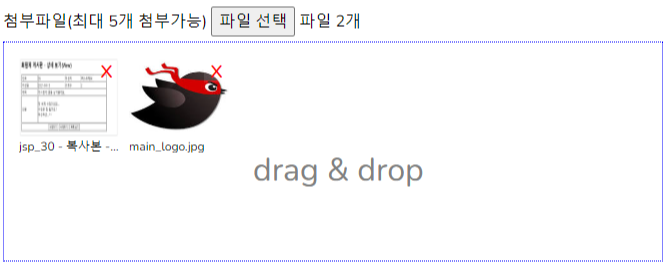
html
<input type='file' id='btnAtt' name="file" multiple='multiple'/>
<div id='att_zone'>
<p class="att_zone_p" >
drag & drop
</p>
</div>
css
#att_zone{
width: 660px;
height: 220px;
padding:10px;
border:1px dotted #00f;
}
.attach_div{
display:inline-block;
position:relative;
width:100px;
height:80px;
margin:5px;
border:1px solid #00f;
z-index:1;
}
.attach_img{
width:100%;
height:100%;
}
.attach_input{
width:25px;
height:25px;
position:absolute;
font-size:20px;
right:0px;
bottom:0px;
z-index:999;
background-color:rgba(255,255,255,0.1);
color:#f00;
margin-bottom: 0px !important;
border:1px solid black;
}
.attach_p{
font-size: 12px;
width: 100%;
height: 15px;
background: white;
text-overflow: ellipsis;
white-space: nowrap;
overflow: hidden;
}
.att_zone_p {
position: absolute;
z-index: -2;
font-size: 2rem;
color: gray;
margin-left: 239px;
margin-top: 94px;
}js
//파일업로드
const fileCount = 10 - ($('.attach_div') == null ? $('.attach_div').length :0);
function delDiv(result){
const id= 'attach' +result;
const delId=document.getElementById(id);
delId.remove();
fileCount++;
}
( /* att_zone : 이미지들이 들어갈 위치 id, btn : file tag id */
imageView = function imageView(att_zone, btn){
const attZone = document.getElementById(att_zone);
const btnAtt = document.getElementById(btn)
let sel_files = [];
btnAtt.onchange = function(e){
const files = e.target.files;
const fileArr = Array.prototype.slice.call(files)
for(let f of fileArr){
imageLoader(f);
}
}
// 탐색기에서 드래그앤 드롭 사용
attZone.addEventListener('dragenter', function(e){
e.preventDefault();
e.stopPropagation();
}, false)
attZone.addEventListener('dragover', function(e){
e.preventDefault();
e.stopPropagation();
}, false)
attZone.addEventListener('drop', function(e){
let files = {};
e.preventDefault();
e.stopPropagation();
let dt = e.dataTransfer;
files = dt.files;
for(let f of files){
imageLoader(f);
}
}, false)
/*첨부된 이미리즐을 배열에 넣고 미리보기 */
const imageLoader = function(file){
sel_files.push(file);
if(sel_files.length > fileCount){
sel_files.pop();
return;
}
const reader = new FileReader();
reader.onload = function(ee){
const img = document.createElement('img')
img.setAttribute('class', "attach_img")
img.setAttribute('onerror',"this.src='/img/imsiImg.png'")
img.src = ee.target.result;
attZone.appendChild(makeDiv(img, file));
}
reader.readAsDataURL(file);
}
/*첨부된 파일이 있는 경우 checkbox와 함께 attZone에 추가할 div를 만들어 반환 */
const makeDiv = function(img, file){
const dt = new DataTransfer();
for(let f in sel_files) {
let file = sel_files[f];
dt.items.add(file);
}
btnAtt.files = dt.files;
const div = document.createElement('div');
div.setAttribute('class', "attach_div");
const p = document.createElement('p');
p.setAttribute('class', 'attach_p')
p.innerText = file.name;
const btn = document.createElement('input');
btn.setAttribute('type', 'button');
btn.setAttribute('value', 'x');
btn.setAttribute('delFile', file.name);
btn.setAttribute('class', "attach_input");
btn.onclick = function(ev){
const ele = ev.target;
const delFile = ele.getAttribute('delFile');
for(let i=0 ;i<sel_files.length; i++){
if(delFile == sel_files[i].name){
sel_files.splice(i, 1);
sel_files.sort();
}
}
const dt = new DataTransfer();
for(let f in sel_files) {
let file = sel_files[f];
dt.items.add(file);
}
btnAtt.files = dt.files;
let p = ele.parentNode;
attZone.removeChild(p)
}
div.appendChild(img)
div.appendChild(p)
div.appendChild(btn)
return div
}
}
)('att_zone', 'btnAtt')
통신 js
let data = new FormData();
const fileInput = $('#btnAtt');
// fileInput 개수를 구한다.
for (let i = 0; i < fileInput.length; i++) {
if (fileInput[i].files.length > 0) {
for (let j = 0; j < fileInput[i].files.length; j++) {
formData.append('file', $('#btnAtt')[i].files[j]);
}
}
}'JavaScript' 카테고리의 다른 글
| [JavaScript] 페이징 (0) | 2024.10.15 |
|---|---|
| [JavaScript] 쓸만한 유틸 모음 (0) | 2024.04.24 |
| [Javascript] 공인 IP 가져오기 (0) | 2023.12.01 |
| [JavaScript] 로딩 (0) | 2023.10.12 |
| [JavaScript] 정규식 모음 (0) | 2023.09.12 |
